GTA SAN ANDREAS
MODS for


GTA SA Main.scm coding Tutorial / english
startup for newbies
- Download newest version of Sannybuilder from Seeman at
- www.sannybuilder.com
- Install Sannybuilder and create a folder for your scripts
Therefor youre promt to indicate your GTASA-Install dir. - Then start Sannybuilder and open main.scm of GTA SA game installation
- find it in GTA SA install dir\data\script
- main.scm and script.img will
be decomplied then as one big source text
save this source text as orig-main.txt in your work folder
(how to use buttons and functions of the editor can you read in the lesson about editor and help) - don't be scared because of miles of text,
we remove the total content and work with a stripped main - then adding content step by step
- so open now a NEW blank page and copy the script of the first
lesson below
and paste it into the NEW Sannybuilder page - Save it in your work folder and give it a name.
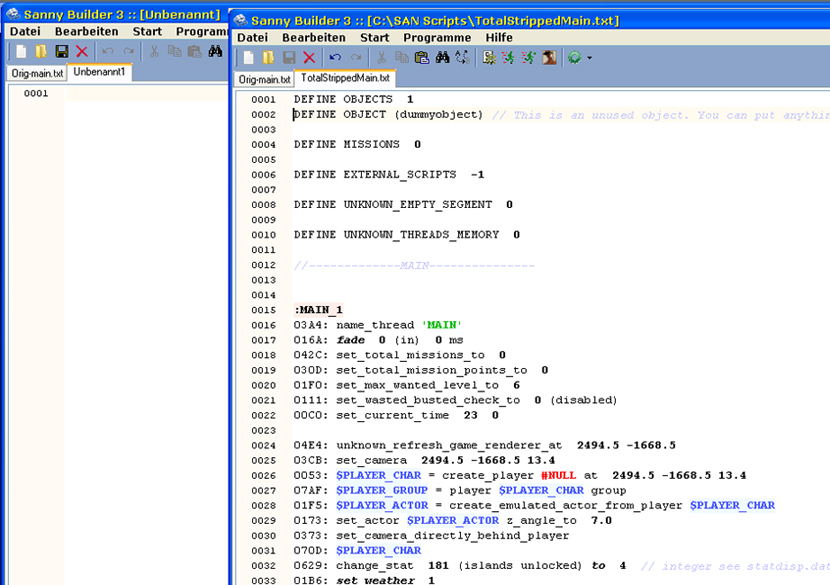
- Compile the script. Click on menue icon with "running man" (F7) to choose compile + copy
- The script will be compiled as main.scm and copied into GTASA\data\script - folder
- As TotalStrippedMain.txt saved and compiled as main.scm
- If the compiling process was successful you get then a report message
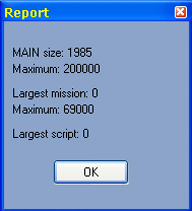
- click on OK to confirm
At the top it shows the files size of the main part of main.scm and the limit - then the size of the largest mission script and the limit of mission
scripts
then the size of the largest of other scripts - Test now the script ingame, start a new game!
I. use stripped main
This is a total stripped main, copy and paste the script below into
a new empty page of sannybuilder,
then run the function "compile+copy"
and test it ingame,
but don't forget to backup first your current
main.scm
and don't forget: you must start a new game!
DEFINE OBJECTS 1
DEFINE OBJECT (dummyobject) // This is an unused object. You can put anything here.
DEFINE MISSIONS 0
DEFINE EXTERNAL_SCRIPTS -1
DEFINE UNKNOWN_EMPTY_SEGMENT 0
DEFINE UNKNOWN_THREADS_MEMORY 0
//-------------MAIN---------------
:MAIN_1
03A4: name_thread 'MAIN'
016A: fade 0 (in) 0 ms
042C: set_total_missions_to 0
030D: set_total_mission_points_to 0
01F0: set_max_wanted_level_to 6
0111: set_wasted_busted_check_to 0 (disabled)
00C0: set_current_time 23 0
04E4: unknown_refresh_game_renderer_at 2494.5 -1668.5
03CB: set_camera 2494.5 -1668.5 13.4
0053: $PLAYER_CHAR = create_player #NULL at 2494.5 -1668.5 13.4
07AF: $PLAYER_GROUP = player $PLAYER_CHAR group
01F5: $PLAYER_ACTOR = create_emulated_actor_from_player $PLAYER_CHAR
0173: set_actor $PLAYER_ACTOR z_angle_to 7.0
0373: set_camera_directly_behind_player
070D: $PLAYER_CHAR
0629: change_stat 181 (islands unlocked) to 4 // integer see statdisp.dat
01B6: set_weather 1
04BB: select_interior 0 // select render area
01B4: set_player $PLAYER_CHAR frozen_state 1 (unfrozen)
01B7: release_weather
016C: restart_if_wasted at 2494.5 -1668.5 13.4 angle 180.0 unknown 0
016D: restart_if_busted at 2494.5 -1668.5 13.4 angle 180.0 unknown 0
016A: fade 1 (out) 1000 ms
0001: wait 100 ms
03E6: remove_text_box
0180: set_on_mission_flag_to $ONMISSION // Note: your missions have to use the variable defined here
:MAIN_3
0001: wait 2500 ms
//end_thread
0002: jump @MAIN_3
these are the codes to create the Player_Actor in Gameworld as well as initialising game rendering at spawn location
|
04E4: unknown_refresh_game_renderer_at 2494.5
-1668.5 // only X, Y coords 0053: $PLAYER_CHAR = create_player #NULL at 2494.5
-1668.5 13.4 // X, Y, Z coords |
Use Coords Manager to read the current player position while game is running in background (when ingame: go to main menue, then press ALT+TAB)
and change the coords to spawn player at another location
next lesson >> II. add code to stripped main