GTA SAN ANDREAS
MODS for


Special Particularities in Cleo
-
CLEO OPCODES
- The extra-Cleo opcodes can be found in Sannybuilder-HELP
- CLEO 3 Code Library >> CLEO 3: opcodes CLEO 3 Code Library>> CLEO 3: opcodes
- CLEO4 opcodes can be found in opcodes.txt which comes with sannybuilder update files by installion of cleo4
- or download my opcodes.txt and put it in Sannybuilder installation directory\data\sa
- then you have everything for your opcode search
- Two major codes to start scripts are those which already exist in the main.scm and have been re-created for Cleo:
- 1.) 004F:
create_thread @SAVEGAME starts an ordinary thread in the main.scm.
We dont need it in Cleo because it will be allready started from Cleo programm
To start an other thread of a cleo script, started from a cleo script needs following opcode:
0A92: create_custom_thread "New_Test_thread.cs"
The code needs to insert the name of the script file which should get started inclusiv dot and extension - The Cleo script file get then the file extension, which is written in the Cleo Script directive at the beginning of the script
- {$CLEO .cs} = Cleo directive
will be compiled to *.cs
As New_Test_thread.txt saved and compiled as New_Test_thread.cs - The script get then started at second once. Once from Cleo programm
and once from the 0A92: create_custom_thread
It needs to set a conditional check at script beginn to let the script ending when it was started from Cleo programm. - An other chance is to give the script the extension.S
This needs to insert following:
0A92: create_custom_thread "New_Test_thread.s"
The Cleo script file which should get started, must have {$CLEO .cs} as directive and will be compiled as *.cs
You must change the extension manual by renaming from .CS in .S
In this case the Cleo script will only run if it was started with 0A92: create_custom_thread from another Cleo script. - The opcode 0A92: create_custom_thread
can transport more information to the script which should be started
This opcode can be extended with up to 30 values or variables as parameters
exemble:
0A92: create_custom_thread "PimpmyCarFULL2A1.cs" 1 2 0 3@ 4@ 5@ 6@ 29@ 8@ 9@ 10@
The started thread recieves these parameter values with following rule
0@ get value of 1.parameter
1@ get value of 2.parameter
2@ get value of 3.parameter
3@ get value of 4.parameter
4@ get value of 5.parameter
and so on
Its also possible to start much threads in one and the same Cleo script, started from the same script which recieve the create_thread commands. - 2.) 0417:
start_mission 3 starts a mission script of the main.scm.
It needs to insert the number which the mission script get from the listing of the mission table
It's also possible to do it with a cleo script - For Cleo mission scripts dont exist a mission table and its listing,
but it needs allways a Cleo mission starter script with following command:
0A94: start_custom_mission "DriftMission"
The code needs to insert the name of the script file which should get started but without extension - The Cleo script file get then the file extension, which is written in the Cleo Script directive at the beginning of the script
- {$CLEO .cm} = Cleo directive
will be compiled to *.cm
As DriftMission.txt saved and compiled as DriftMission.cm - script template, see
below
- 0A93: end_custom_thread let a script
ending. Its disabled then.
The original version of this code of the main.scm is 004E: end_thread
And this original version must be used furthermore in Cleo mission scripts (*.cm)
004E: end_thread - Again:
- 0A93: end_custom_thread in normal Cleo scripts, compiled to a *.cs file
- 004E: end_thread in mission scripts, compiled to a *.cm file
- When the mission script from above is running it can be completed by pressing fire key while player have weapon 0/naked fist.
- $ONMISSION is not
only a variable to check if a mission script is running or not.
Set $ONMISSION to 1 activates a special mission mode if some important conditions are accomplished.
R*s mission scripts run allways in a subroutine which will be cancled from the exe if player is wasted or busted like reading a return code in the script. - 1. At first it needs to set $ONMISSION equal to on_mission_flag
- This code is set by default in the main part of the original main.scm
- 2. By starting the
mission script must the reading process be sended with a gosub
command into a subroutine for the main part of the mission script.
It must be the first gosub of the mission script. - 3. By starting the mission script must be activated the onmission mode with
- Then the mission is running in a subroutine and dont needs to check if player is defined or dead or busted.
If player dies or get busted, the exe cancels the subroutine as like as a return code of our script is readed - The rest of the mission script is just a cunning gosub construct.
- The gosub command leads the reading process to an excluded subscript.
Excluded means the codes of the subscript are not binded in code following of our thread. - The subscript must end with return
- If the subscript ends with 0051: return, our thread then continues with reading the codes after the 0050: gosub command
example: - Script above spawns the actor Triboss with gun in Grovestreet at different places
The coords are generated random
The part with the coords generation and actor spawn is excluded in a subscript - If player leave the area with radius 80.0 80.0 or if the actor is dead,
the actor will be released from script and the reading process jumps back into 1.Loop
{$CLEO .cs}
0A93: end_custom_thread{$CLEO .cm}
004E: end_thread
Cleo creates extra save files if a save was done, stored in folder CLEO\Cleo_save
By loading a save file must taken care to check that the presence
of the scripts in Cleo folder is the same as it was as the save was
done.
Special attention in this case are going to those scripts which includes
the Cleo opcode to registrate and store the Script State
Registrate (store) the Script State
The Cleo scripts with extension .cs are started
allways from new by loading a save game or start new game,
If such a script includes for exemble a parked car generator and execute
it and after this a save game is made,
and then this save game is loaded,
will be created a duplicate of the item, in this case a duplicate
of a parked car generator.
This happens with parked car generator, pickups as well as placed
objects.
To prevent this or to read the script state by using special special
Cleo-variable
must be used following Cleo opcode:
0A95: enable_thread_savingThis instruct Cleo to store the script state by making a savegame
Special Global Cleo Variable
This theme requires the understanding of the description about Local
Variables and Global Variables
of the theme DATA
TYPE MEANING
To realize Global Variables for Cleo scripts exist following Cleo opcode connected with a special expression:
Opcode 0AB3: and 0AB4:
The expression var together with a number, <var><space><number> is building the Special Global Cleo Variable
0AB3: var 0 = 10
or
0006: 13@ = 10 // integer values
0AB3: var 0 = 13@
and
0AB4: 0@= var 0var 0 up to var 999 will be stored, in exemble var 0 is stored with 10
to get then stored value into your script needs to submit into a local:
0AB4: 13@ = var 44
if
0039: 13@ == 1 // integer values
004D: jump_if_false @nextlabelTemplate for Cleo Mission Script
(requires to understand all previous themes of this tut)To run a Cleo mission script requires allways 2 Cleo script files
1. A .cs file to start
the Cleo mission script file
2. The Cleo mission script file itself with extension .cm
The mission starter thread below is done with a conditional check
to check if the player is near a specified point,
which must passed to start the mission.
The coordinates of the near_point check are the location in San Fierro/Carlton
Heights near savehouse
Edit the coordinates to set your own location for starting
The parameter 1 of the near_point opcode 00FE: actor $PLAYER_ACTOR
1 (in-sphere)near_point
is displaying a red marker (sphere).
If the parameter is zero 00FE: actor $PLAYER_ACTOR 0 (in-sphere)near_point
does not displaying a red marker.
To display a red marker in this way needs to set 0ms as maximum in
the wait code of this Loop
{$CLEO .cs}
:Test_M_Start_1
03A4: name_thread 'TSTM'
:Test_M_Start_2
0001: wait 0 ms
00D6: if 0
0256: player $PLAYER_CHAR defined
004D: jump_if_false @Test_M_Start_2
00D6: if 0
0038: $ONMISSION == 0 // integer values
004D: jump_if_false @Test_M_Start_2
:Test_M_Start_6
00D6: if 0
00FE: actor $PLAYER_ACTOR 1 (in-sphere)near_point 2480.1343 -1665.475 13.3348 radius 3.5 3.5 5.5
004D: jump_if_false @Test_M_Start_2
00BA: text_styled 'STAD_02' 1000 ms 2
0004: $ONMISSION = 1 // integer values
0A94: start_custom_mission "TestMission" //
0002: jump @Test_M_Start_2
The mission starter script includes the following Cleo opcode to
start the Cleo mission script:
0A94: start_custom_mission "TestMission"
The code needs to insert the name of the script file which should
get started but without extension
The Cleo script file get then the file extension, which is written
in the Cleo Script directive at the beginning of the script
{$CLEO .cm} = Cleo directive
will be compiled to *.cm
As TestMission.txt saved and compiled as TestMission.cm
{$CLEO .cm}
:TestMiss_1
03A4: name_thread "TESTM"
0050: gosub @TestMiss_main_1
00D6: if 0
0112: wasted_or_busted
004D: jump_if_false @TestMiss_end_1
0050: gosub @TestMiss_fail_1
:TestMiss_end_1
0050: gosub @TestMiss_clep_1
004E: end_thread
:TestMiss_main_1
0317: increment_mission_attempts//here starts the missionscript
0004: $ONMISSION = 1
054C: use_GXT_table 'MENU2P'
00BC: text_highpriority 'MENU_18' 5000 ms 1
:TestMiss_11
0001: wait 0 ms
if and
02D8: actor $PLAYER_ACTOR currentweapon == 0
00E1: key_pressed 0 17
004D: jump_if_false @TestMiss_11
:TestMiss_pass_1
00BA: text_styled 'M_PASS' 5000 ms 1
0051: return
:TestMiss_fail_1
00BA: text_styled 'M_FAIL' 5000 ms 1
0051: return
:TestMiss_clep_1
0004: $ONMISSION = 0
00D8: mission_cleanup
0051: return
Further advising for making proper mission scripts
0180: set_on_mission_flag_to $ONMISSION// Note: your missions have to use the variable defined here
0050: gosub @TestMiss_main_1
0004: $ONMISSION = 1
0317: increment_mission_attempts//here starts the missionscriptgosub
0050: gosub @MODLSUBROUTINE0051: return
{$CLEO .cs}
:MODLSUB_1
03A4: name_thread 'MODLSUB'
:MODLSUB_2
0001: wait 0 ms
00D6: if 0
0256: player $PLAYER_CHAR defined
004D: jump_if_false @MODLSUB_2
00D6: if 0
00FF: actor $PLAYER_ACTOR 1 (in-sphere)near_point_on_foot 2491.5 -1667.5 13.35 radius 1.0 1.0 1.0
004D: jump_if_false @MODLSUB_2
0050: gosub @MODLSUBROUTINE
:Loop_1
0001: wait 0 ms
00D6: if 0
8118: NOT actor 1@ dead
004D: jump_if_false @Cleanup_1
00D6: if 0
0104: actor $PLAYER_ACTOR near_actor 1@ radius 80.0 80.0 10.0 sphere 0
004D: jump_if_false @Cleanup_1
0002: jump @Loop_1
:Cleanup_1
01C2: remove_references_to_actor 1@ // Like turning an actor into a random pedestrian
0002: jump @MODLSUB_2
:MODLSUBROUTINE
0005: 1@ = 2473.25
0005: 2@ = -1657.79
0005: 3@ = 13.4
0005: 4@ = 2501.12
0005: 5@ = -1676.5
0005: 6@ = 13.4
0208: 7@ = random_float_in_ranges 1@ 4@
0208: 8@ = random_float_in_ranges 2@ 5@
0208: 9@ = random_float_in_ranges 3@ 6@
0247: request_model #TRIBOSS
0247: request_model #AK47
:Load_MODLSUB_Check
0001: wait 0 ms
00D6: if and
0248: model #TRIBOSS available
0248: model #AK47 available
004D: jump_if_false @Load_MODLSUB_Check
009A: 1@ = create_actor 24 #TRIBOSS at 7@ 8@ 9@
0173: set_actor 1@ z_angle_to 180.0
01B2: give_actor 1@ weapon 30 ammo 99999 // Load the weapon model before using this
02E2: set_actor 1@ weapon_accuracy_to 100
0223: set_actor 1@ health_to 1000
05E2: AS_actor 1@ kill_actor $PLAYER_ACTOR
0249: release_model #TRIBOSS
0051: return
- First Steps in Cleo Scripting with Sannybuilder
- Placing Cars by Using Parked_Car_Generator and Weapon Pickups
- The Editor Functions
- HELP
- Reading Coordinates of player poisition
- The Opcode
- DATA TYPE MEANING
- Special Particularities in Cleo
- mission script template
- Scripting/Writing a Thread - coding praxis - conditional checks
- Screenshot
- Slowmotion
- First Person Camera
INDEX
Example Scripts