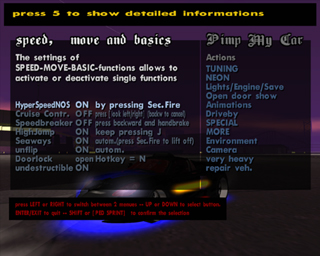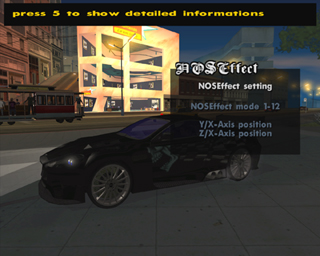Pimp my Car final - info and documentation
cleo script mod with neon objects and effect light addon
press 5 if player is in vehicle to show a big menue full of functions
press LEFT or RIGHT to switch between 2 menues -- UP or DOWN to select button
ENTER/EXIT to quit -- SHIFT or [PED SPRINT] to confirm the selection
Speed, Move and Basics
When the menue appears by keypress 5 it shows two menues
and the right menue is active to select TUNING, NEON, etc.
You can toggle now between the right and the left menue by arrow keys right/leftThe left menue give you acces for settings of Speed, Move and Basics-functions
If the left menue is active, hold 5 to show detailed informations, click here to show the help screen
The SPEED-MOVE-BASIC-menue allows to activate or deactivate single functions
To enable the activated SPEED-MOVE-BASIC-functions needs to press hotkeys [G and H ] while driving but not while menue is shown
press also [G and H ] to disable the functionsThe SPEED-MOVE-BASIC-functions will also be enabled when you activate or deactivate a single function of the SPEED-MOVE-BASIC-menue
Changing the car disables these functions and when you enter another car, you must enable the functions again
The DoorLock setting works automaticly by entering car to can close your car quickly
In addition you can always close/open the door with "NO"-Key or N
saved settings:
The settings of the SPEED-MOVE-BASIC-menue will be saved
you can do your favorite settings, then make a savegame
and when you load this savegame you will have your favorite SPEED-MOVE-BASIC-settingsThe radio station will also be saved
by default the radio will be set to Radio Off
Set your favorite radio station in submenue "MORE" >> "Save favorite Radio Station"Also the mode of HyperspeedNOS-flame will be saved
read more in the theme below
HyperspeedNOS
Activate HyperspeedNOS in SPEED-MOVE-BASIC-menue and enable SPEED-MOVE-BASIC-functions
with hotkeys [G and H ] while driving
now press [Secondary Fire] in cars, planes, trains and on bikes to boost the vehicle
press [Handbrake] in Helicopter
not available for boatsA boost flame will be shown and you can change the mode of the flame as well as the position
therefor go to submenue "MORE" >> "NOSEffect Adjustment"These settings will also be stored
but the settings of position will be restored to default if you enter another vehicle-MODELPimp my Car contains sound for HyperspeedNOS executed from PmC_sound.cs
and comes with two mp3 files in folder CLEO\sound
But they are unused by default because the mp3 function can cause problem by several users,
also if you run another cleo script which plays an mp3
So the PmC_sound.cs plays an original gamesound by default
If you wanna use one of the mp3 files for HyperspeedNOS, so rename the mp3 file:
Rename either PmC_Sound1.mp3 or PmC_Sound2.mp3
into
NosSound.mp3
Cruise Controle
Activate Cruise Controle in SPEED-MOVE-BASIC-menue and enable SPEED-MOVE-BASIC-functions
with hotkeys [G and H ] while driving car or bike
then press [look left] or [look right] and the car drives constantly with the current speed
press [backwards] to cancel the Cruise drive
Speedbreaker
Activate Speedbreaker in SPEED-MOVE-BASIC-menue and enable SPEED-MOVE-BASIC-functions
with hotkeys [G and H ] while driving
then press [Handbrake] and [backwards] togehter to toggle gamespeed
HighJump
Activate HighJump in SPEED-MOVE-BASIC-menue and enable SPEED-MOVE-BASIC-functions
with hotkeys [G and H ] while driving
then press J to put vehicle higher and higher (useful if you stuck in buildings)
press J in Helicopter for extra upward-thrust (useful for Helimagnet)
Seaways
Activate Seaways in SPEED-MOVE-BASIC-menue and enable SPEED-MOVE-BASIC-functions
then it works autom. for cars and trains when it falls in water
move then the car with default keys for driving:
accelerate, backwards, left, right
unflip
Activate unflip in SPEED-MOVE-BASIC-menue and enable SPEED-MOVE-BASIC-functions
with hotkeys [G and H ] while driving car
then it works autom. for cars
it turns back on to wheels when it is fliped
Doorlock
The DoorLock works automaticly by entering car to can close your car quickly
it's set to open by default
change the Doorlock setting of SPEED-MOVE-BASIC-menue
In addition you can always close/open the door with "NO"-Key
or N while driving
undestructible
Activate undestructible in SPEED-MOVE-BASIC-menue and enable SPEED-MOVE-BASIC-functions
with hotkeys [G and H ] while driving
makes the vehicle undestructible